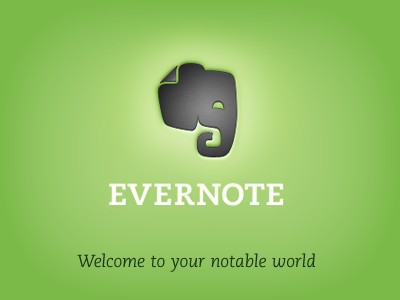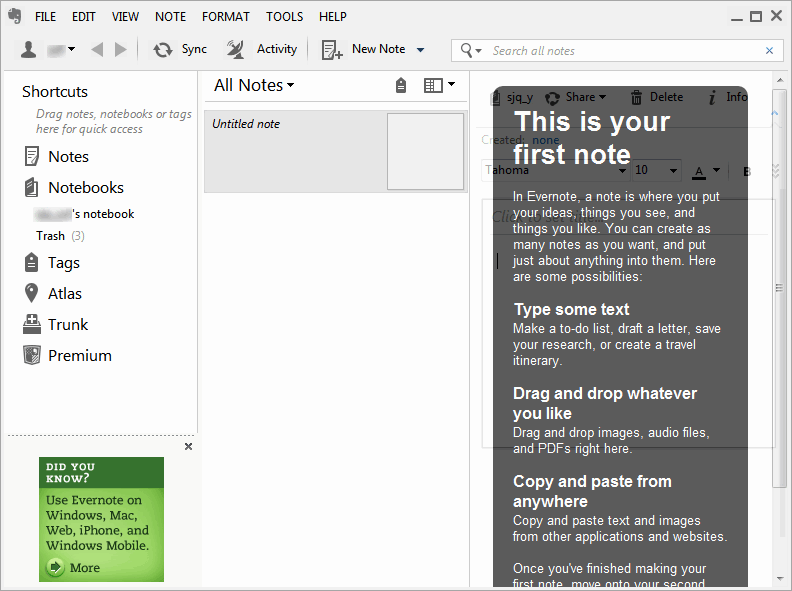Evernote is a free and convenient notetaking software to help you manage your personal information. You could gather all the notes, ideas, inspiration, mindstors or webpages in one place.
Evernote uses tags and notebook stack to manage all the stored notes. For notes list, there are 3 view mode: List, Snippet and Thumbnail. Then you could create, manage, search in a rather easy way.
An useful feature is that Evernote can sync your local note database to the cloud. Then you will work on your note database across mutiple computers and devices. Save your ideas, things you like, things you hear, and things you see.
Run EvernotePortable.exe to launch Evernote Portable. The Evernote Portable does NOT contain IE Clip and Outlook Add-in features. Evernote Portable was updated to version 4.6.7.8409 Public and 5.0.0.1051 Beta on 2013/8/23.
The Evernote 5 Beta has over a hundred improvements and enhancements. The interface looks more modern and let you access the things you want more easily. The new search and discovery functions help you find what you're looking for intelligently, and sometimes surface relevant information before you even think to look.
What's new in Evernote for Windows 4.6.7.8409:
- Misc bug fixes for editing notes across various Evernote clients
What's new in Evernote for Windows 5.0.0.1051:
- Announcements can be viewed offline
- Reminders within a notebook can be reordered
- Highlighter tool for highlighting text within a note
- New Sharebar appears on notes that are in shared notebooks
- Bug fixes for keyboard naviation in snippet view
- Bug fixes for converting personal notebooks to business notebooks
Download Evernote
Website: www.evernote.com
Password: www.thinstallsoft.com
MD5 Hash: 3163E8950882ADF34A21013731DB6FFC
EvernotePortable_5.0.0.1051.paf.exe | 33.7 MB
@ThinstallSoft.com | Download Evernote Portable 5.0.0.1051 Beta | Old Versions
Download Evernote Portable 4.6.7.8409 Public
EvernotePortable_4.6.7.8409.paf.exe | 31.5 MB
@ThinstallSoft.com | Evernote Portable 4.6.7.8409 Download Page